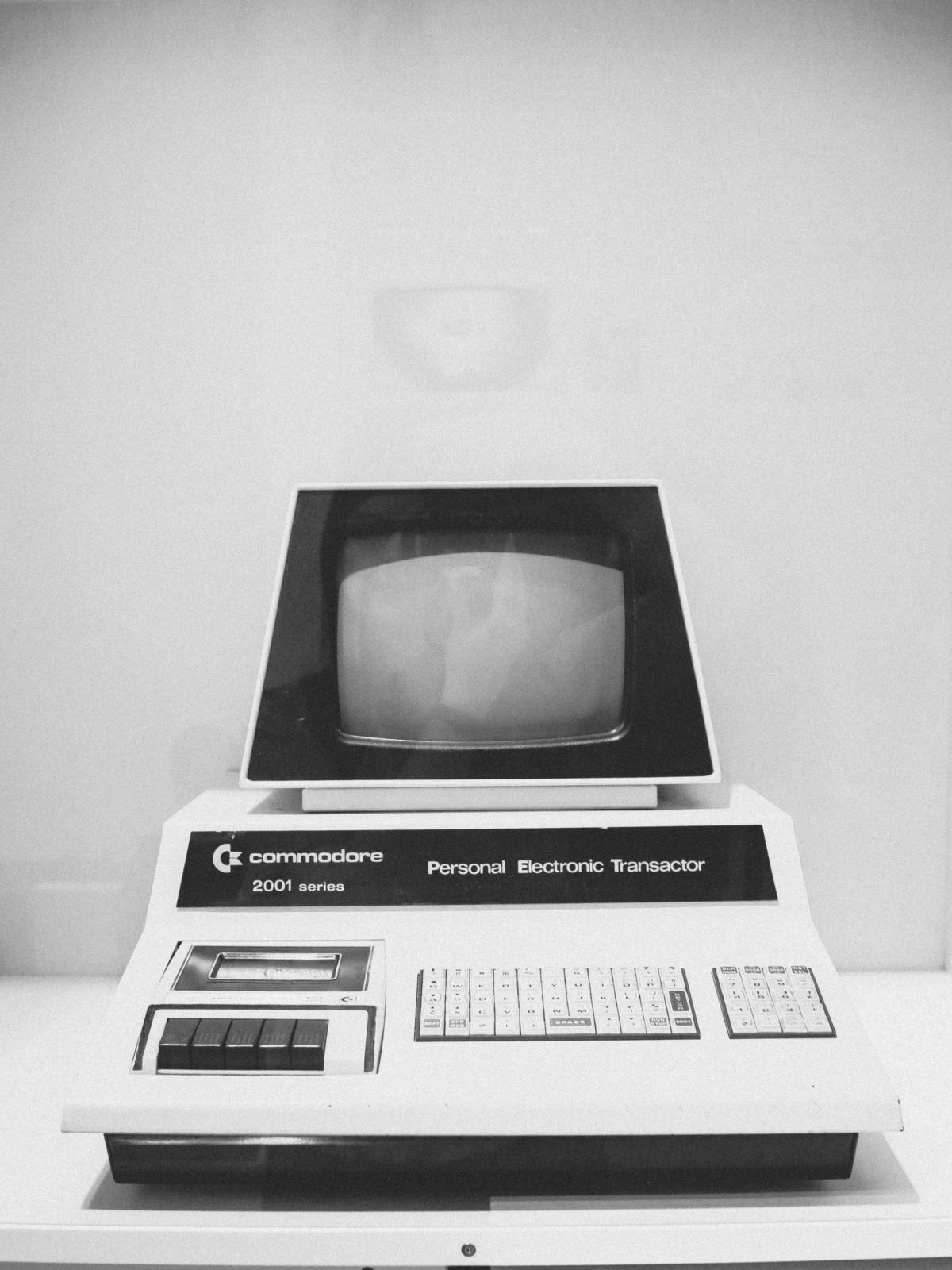Statistics
Traffic
Analyze the number of launches, unique sessions and page views.
Period filtering
Analyze the statistics within a customized time frame.
Platform filtering Native
Analyze the statistics per platform.
Unlimited history
There is no time limitation to the safekeeping of the statistics of your app.
Downloads Native
Analyze your number of app downloads, on a daily or weekly basis, or from the first publication date in the stores.
Session time
Analyze the amount of time your users spend in your app.
OS versions and device models Native
Analyze the operating system versions and device models used to visit your app.
Geolocalized
Analyze where your users come from: country, town, language.
Export
Export your app statistics in .csv format for additional analysis with another tool.
External statistics
Google Analytics
You may use Google Analytics to get additional statistics regarding the usage of your app.
Google Analytics SDK Native
An advanced integration of Google Analytics that gives you access to precise information regarding the use of your app.
Flurry Analytics Native
You may use Flurry Analytics to get additional statistics regarding the use of your app.
Count.ly Native
You may use Count.ly to get additional statistics regarding the use of your app.
Monetization
Internal ad server
Use the IdunnApps ad server to circulate advertisements within your app.
Campaigns management
Create and manage advertising campaigns to display interstitials or banners within your app.
Display rules
For each campaign, determine the display constraints for the ads: the number of impressions, number of clicks, time period.
Adaptative formats
The format of the ads is adapted to the screen size of the device on which it is displayed to ensure optimal display.
Interstitial advertisements
Display interstitial advertisements when opening the app or while viewing the content.
Banners
Display advertisements in banner format throughout all the pages of your app.
Statistics
Analyze the performance of your campaigns through detailed statistics.
External ad networks
Ad networks Native
8 ad networks can be enabled for your app: adMob, MobPartner, Swelen, DFP, smaato, MobFox, AdTech, Facebook.
Ad networks PWA
2 ad networks can be enabled for your app: AdSense and DFP.
Platform specific settings
Each platform is different from the next, it is therefore possible to fill out the advertising tags associated with each platform.
Prioritizing campaigns
If several campaigns are set up you may determine a priority order in order to maximize advertising space usage within your app.
Platform prioritization
The campaigns display priority rules that can be defined according to each platform (iOS, Android, web).
Indexation PWA
Index and No-Index
If your content or your website is not intended to be public you can choose to deactivate the indexation of your web app by search engines.
META tags
You may customize the META tags of your website to improve its indexation by search engines.
HEAD tag
You may customize the content of the HEAD tag to include specific meta data.
Developer (DIY)
Plugins
If you are a developer, you may create one or several modules specifically designed for your app. Simply develop your plugin like a mini HTML/JS/CSS app and it will be embedded directly inside your app to function effectively, even without a network connection.
Client side
The bundle of files which you’ve created for your plugin is executed directly on the client's side, for optimal reactivity. No loading time, no network connection dependency on the user’s side.
JavaScript API
IdunnApps grants you access to a JavaScript API to interact directly with the heart of the app. Your plugin can interface with the user connection, use the integrated caching mechanisms, or even access the device’s capabilities such as the GPS or camera.
Static HTML
Even if you can create advanced features with plugins, you can also decide to embed a simple HTML page, for instance to achieve a customized layout for a navigation page. This HTML code is cached within the app and serviceable without network connection.
Distant URLs
You may call up a page directly within your app, as you would with an iframe on your website.
Settings file
IdunnApps grants you access to the JSON file of your app settings. From there, you can identify all the options to customize your app.
Advanced options
The IdunnApps back office is already very complete, but with this settings file you will find all of the structural and graphical settings of your app, including some of the most advanced.